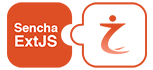In today’s competitive digital world, businesses need to build web apps faster. Quick delivery means faster results and better profits. That’s where Ext JS becomes a smart choice. It offers developers a powerful set of tools to build applications easily and efficiently.
If you want to save time, reduce costs, and get a higher Return on Investment (ROI), this guide is for you. Let’s explore how Ext JS Classic Toolkit, Ext JS Modern Toolkit, and Ext JS Pre-Built Components can help optimize your development workflow.
What is Ext JS?
Ext JS is a robust JavaScript framework. It is used to build feature-rich, data-heavy web apps. It comes with toolkits, themes, layouts, and many built-in UI elements.
There are two toolkits:
- Ext JS Classic Toolkit – Great for desktop web apps with complex screens and rich features.
- Ext JS Modern Toolkit – Designed for mobile-first and responsive apps that work on all devices.
You can also make use of Ext JS Pre-Built Components. These ready-to-use UI elements make development faster and easier.
Why Should You Optimize Your Workflow?
A better workflow helps teams finish projects quickly. It lowers development time and saves costs. More importantly, it helps you deliver high-quality apps that improve customer satisfaction.
Using Ext JS, you can optimize your process from start to finish. It’s not just about speed, it’s about smart and structured development.
Key Benefits of Using Ext JS in Workflow
1. Fast Development with Pre-Built Components
One of the top features of Ext JS is its wide library of Ext JS Pre-Built Components. These include:
- Buttons
- Forms
- Grids
- Menus
- Charts
- Trees
Instead of building these UI parts from scratch, developers can use them directly. This saves hours or even days of development time.
As a result, projects move faster. And quicker delivery leads to better ROI.
2. Choose Between Classic and Modern Toolkits
Another great benefit is the ability to choose the right toolkit:
- Use the Ext JS Classic Toolkit for desktop-heavy apps with complex UIs.
- Use the Ext JS Modern Toolkit for mobile apps or responsive platforms.
By selecting the right toolkit early, you avoid wasted time and make your app more efficient. You also avoid building the same UI twice for different platforms.
3. Consistent UI with Pre-Built Components
A consistent design makes apps look professional. With Ext JS Pre-Built Components, your app looks clean and works the same across all sections. Consistency also means fewer bugs and smoother testing. This reduces the effort needed in quality checks and saves you more time.
In the long run, a clean UI also boosts user experience. And happy users are more likely to stick around and spend more.
4. Better Code Maintenance
When your code is structured and modular, it is easier to maintain. Ext JS helps developers write clean code using its framework structure. Whether you’re using Ext JS Classic Toolkit or Ext JS Modern Toolkit, both toolkits support scalable development.
Moreover, updating or fixing issues becomes easier. You don’t need to change everything, just update the right module.
5. Strong Data Handling
Ext JS is also strong in handling large datasets. It uses models, stores, and proxies to manage and display data efficiently. If your app needs to load thousands of records, it can still perform smoothly. This boosts the user experience and helps your app stand out.
Tips to Improve ROI Using Ext JS
Let’s now look at how you can make the most out of Ext JS:
1. Analyze Your Target Devices
Before you begin, decide who will use your app. If most users are on desktop, go with Ext JS Classic Toolkit. If your users are on mobile or tablets, pick Ext JS Modern Toolkit. Choosing the right toolkit from the start prevents extra work later.
2. Reuse Pre-Built Components
Don’t waste time creating things from scratch. First, explore the Ext JS Pre-Built Components library. If a component already exists, use it. This keeps your code clean and saves development hours.
3. Write Reusable Code
Keep your code modular and clean. If a block of code is used in multiple places, create a function or component. This makes future changes easier and speeds up new development.
4. Train Your Team
Make sure your developers know how to use Ext JS Classic Toolkit, Ext JS Modern Toolkit, and how to customize Ext JS Pre-Built Components. Trained developers make fewer mistakes and work faster. This directly improves your project’s ROI.
Business Benefits
Many companies that use Ext JS see strong benefits. These include:
- Development time cut by up to 30%
- UI bugs reduced by 40%
- Better app performance and user experience
- Lower long-term maintenance cost
These results show how efficient workflows lead to real business success.
Why ExtNuke is the Right Partner for Your Ext JS Success
At ExtNuke, we don’t just build applications—we build solutions that drive performance and deliver measurable results. With years of experience working with the Ext JS Classic Toolkit, Ext JS Modern Toolkit, and Ext JS Pre-Built Components, we bring unmatched expertise to every project.
We understand that every business is different. That’s why we focus on creating tailored development workflows that align with your goals, timelines, and budget.
Final Thoughts
Optimizing your development process is key to saving money and delivering better software. Ext JS makes this easy by offering powerful tools and reusable components. With the right toolkit, the right planning, and the help of ExtNuke by Imbibe Tech, you can speed up your app development and get better results.So, start using Ext JS Classic Toolkit, Ext JS Modern Toolkit, and Ext JS Pre-Built Components the smart way and watch your ROI grow.