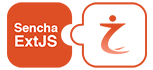JavaScript (JS) frameworks are a big deal in today’s web development world. Whether you are building a small web app or a complex enterprise solution, using a JS framework can save you time and effort. But here’s the catch, it’s easy to go wrong if you’re not careful. Many developers, especially beginners, make the same mistakes that lead to slow apps, messy code, and hours of debugging.
In this guide, we’ll talk about 10 common mistakes developers make when using JavaScript frameworks and how to avoid them. Whether you’re using React, Vue, Angular, or ExtJS, these tips will help you write better code and build faster, cleaner, and more maintainable apps.
1. Not Choosing the Right Framework
Every JavaScript framework is built with a purpose. React is great for building UI components, Angular is excellent for large-scale apps, Vue is beginner-friendly, and ExtJS shines in building data-intensive, enterprise-grade web applications. Before jumping into development, research and understand what each framework offers. If you are building an enterprise app with complex UI and grid requirements, ExtJS may be your best bet.
If you’re working with ExtJS, you can easily enhance your project using beautiful, ready-made designs. Buy ExtJS themes from Extnuke by Imbibe Tech for a professional look and feel.
2. Ignoring the Learning Curve
Every JS framework comes with its own structure, syntax, and best practices. Skipping the documentation and trying to figure it all out on your own often leads to disaster.
Spend some time learning the official docs, follow tutorials, and build a small sample project before diving into a large-scale app.
3. Not Planning the Architecture
This mistake can hurt you later. Many developers start coding without thinking about how components, data, and routes will be structured.
Why it’s bad: Your app can become difficult to maintain and scale.
Fix it: Use MVC, MVVM, or component-based structures depending on the framework. For ExtJS, stick to its well-defined application architecture and folder structure.
You can download ExtJS themes from Extnuke that come with well-structured templates to help you organize your project from the beginning.
4. Overusing Third-Party Libraries
Adding too many third-party libraries bloats your app, increases loading time, and can introduce security risks.
Stick to what’s necessary. Most JS frameworks already have many built-in features. For example, ExtJS comes packed with grids, charts, calendars, and layout managers, you don’t need to add extra libraries for those.
5. Not Using Component Reusability
One of the main reasons to use JS frameworks is component reusability. If you’re copying and pasting the same code across multiple parts of the app, you’re doing it wrong.
Instead create reusable components. In ExtJS, you can extend components and reuse them across different views, saving time and reducing bugs.
Looking for reusable design components? Get stunning ExtJS themes from Extnuke that you can plug into your projects instantly.
6. Bad State Management
Managing state (the data that your UI uses) can be tricky. Using global variables or incorrect patterns can lead to unexpected behavior.
Solution: Use built-in tools or libraries that help with state management. For ExtJS, the ViewModel feature helps manage data binding efficiently across views.
7. Poor Performance Optimization
Many developers forget about performance until users start complaining. Poor rendering, large bundle sizes, or unnecessary API calls can slow down your app.
Avoid this by:
- Lazy loading components
- Minimizing API calls
- Using efficient data rendering (especially with grids)
- Caching responses where possible
Tip for ExtJS users: Choose lightweight and performance-optimized ExtJS themes download options from Extnuke to ensure your UI loads fast and looks great.
8. Ignoring Cross-Browser and Device Compatibility
Not all users are on the latest Chrome browser. Failing to test your app on multiple browsers and devices can break user experience for many people.
What to do: Test on Chrome, Firefox, Safari, Edge, and mobile devices. Use responsive designs, especially when building apps for enterprise users who may be on tablets or older machines.
9. Skipping Unit Testing
Many developers skip writing unit tests thinking it’s a waste of time. But testing helps you catch bugs early and ensures your app behaves as expected even after changes.
Use the framework’s built-in testing tools or external libraries like Jest, Mocha, or Jasmine. For ExtJS, use Sencha Test or Jasmine with the right configuration.
10. Not Customizing the UI
Using default themes or plain styles makes your app look dull and generic. UI/UX plays a big role in how users perceive your app.
Make it look professional: Customize your app’s design with premium themes. You don’t have to build everything from scratch, just Buy ExtJS themes from Extnuke, pick a theme that fits your app, and you’re good to go!
Conclusion
Using JS frameworks makes modern web development faster and more organized. But missteps can lead to messy code, performance issues, and frustrated users. By avoiding these 10 common blunders from poor planning to ignoring performance, you can save yourself a lot of trouble.
If you’re using ExtJS, take your development a step further with ExtJS themes from Extnuke by Imbibe Tech. Our themes are designed to improve UI, speed up development, and provide a polished experience.Buy ExtJS themes
ExtJS themes download
Premium and responsive ExtJS themes tailored for enterprise apps