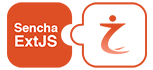ExtJS Examples
Ext.form.FieldSet
The Ext.form.FieldSet component is used to group related form fields under a labeled container. It enhances form organization by visually separating sections of inputs, making complex forms more user-friendly. Developers can collapse or expand a fieldset, enabling a clean and dynamic interface. FieldSets support multiple configurations, including custom styling and field alignment, making them an essential tool for structured form layouts in Ext JS applications.
Ext.form.Label
Ext.form.Label allows developers to display static text within a form. It is useful for providing descriptions, instructions, or additional information for form fields. This component can be customized with CSS, and it supports rich text formatting, ensuring that text elements within a form are clear and accessible. When used effectively, labels improve user comprehension and usability, reducing the likelihood of input errors.
Ext.form.Panel
Ext.form.Panel is a robust container for form elements in Ext JS applications. It provides built-in support for data binding, validation, and submission, simplifying form handling. Developers can define structured input forms with advanced field configurations, making it easy to create interactive and user-friendly interfaces. Additionally, Form Panels integrate seamlessly with other Ext JS components, offering a complete solution for handling user inputs efficiently.
Ext.grid.Panel
Ext.grid.Panel is a powerful data visualization component that presents tabular data with extensive features such as sorting, filtering, and pagination. It supports large datasets efficiently, thanks to optimized rendering techniques. Customizable cell formatting, column configurations, and event handling make this component a must-have for applications requiring data tables or spreadsheets.
Ext.list.Tree
The Ext.list.Tree component provides a hierarchical tree list structure, ideal for organizing nested data in applications. It supports expandable nodes, icons, and checkboxes, making it useful for navigation menus and category structures. With asynchronous loading capabilities, Tree Lists efficiently handle large datasets without compromising performance.
Ext.LoadMask
Ext.LoadMask is used to indicate background operations, such as loading data or processing user requests. It prevents users from interacting with elements while an operation is in progress, ensuring a smooth experience. Developers can customize the mask with custom messages and animations, enhancing application responsiveness and user feedback.
Ext.menu.CheckItem
Ext.menu.CheckItem is an extension of menu items that include a checkbox. It enables users to toggle options directly within a menu. This component is particularly useful for settings menus or preference configurations, allowing selections without opening separate dialogs.
Ext.menu.Item
Ext.menu.Item represents a basic menu option in an Ext JS menu. It can trigger various actions upon selection and supports icons, tooltips, and custom event handling. This component is widely used in context menus, navigation bars, and action dropdowns, improving user accessibility and application interactivity.
Ext.menu.Menu
Ext.menu.Menu is a container that holds multiple menu items, providing a structured way to display lists of options. It supports submenus, keyboard navigation, and dynamic content loading, making it ideal for complex menu structures in applications.
Ext.menu.Separator
Ext.menu.Separator is a simple yet effective component used to divide menu sections visually. It enhances menu readability by grouping related options together, preventing cluttered interfaces.
Ext.panel.Panel
Ext.panel.Panel is a flexible container that holds various content, such as forms, grids, or custom UI elements. It includes built-in tools for collapsing, resizing, and styling, making it an essential building block for structured layouts in Ext JS applications.
Ext.panel.Tool
Ext.panel.Tool provides additional UI elements, such as close, refresh, or expand buttons, within panels. It enhances user control by offering quick access to panel-specific actions, making interactions more efficient.
Ext.picker.Date
Ext.picker.Date is an intuitive date selection component that integrates seamlessly into forms and applications. It supports date validation, min/max range settings, and localized formats, making it essential for date input fields.
Ext.Progress
Ext.Progress provides a visual representation of progress completion, making it useful for showing loading states, task progress, or file uploads. Developers can customize colors, styles, and animation effects to match the application’s design.
Ext.slider.Single
Ext.slider.Single is a simple slider component that allows users to select a value within a predefined range. It is commonly used for filtering, settings adjustment, and interactive input fields.
Ext.tab.Bar
Ext.tab.Bar serves as the navigation element for tab panels, allowing users to switch between different views seamlessly. It supports drag-and-drop reordering, styling options, and dynamic tab additions, enhancing application usability.